Sync and Backup to Flash Drive.
USB Flash Drive backup software. Sync and backup files and folders using a flash drive.
USB flash drives offer a convenient solution for storing or transferring documents, music, videos, photos and more. With the rapid evolution of USB flash drive technology, the high capacities and speeds they now offer make them ideal devices to backup important files, or simply transfer large or multiple files between computers or devices.
Plug2Sync and Backup is a perfect choice for making the use of your USB drive even more practical, by offering features which are undoubtedly very useful and may even save you from important data loss disasters.
Created as a tool for synchronizing files between computers through the use of USB storage devices, Plug2Sync and Backup offers, in addition to that, real time files and folders backup for your computer, notebook or Windows tablet by mirroring the files from your device to the flash drive.
Plug2Sync and Backup can also be used as a solution for backing up the files from your USB flash drive to a local drive or other external hard drive, by selecting the ‘Other Folders’option and choosing which folders to mirror and then selecting the device where to have the files saved. All the changes made to the files after the initial synchronization will be immediately updated as long as the USB drive is plugged in.
All in all, 4Team Corporation has strived to create a sync and backup software which can prove to be an effective and versatile tool for its users.
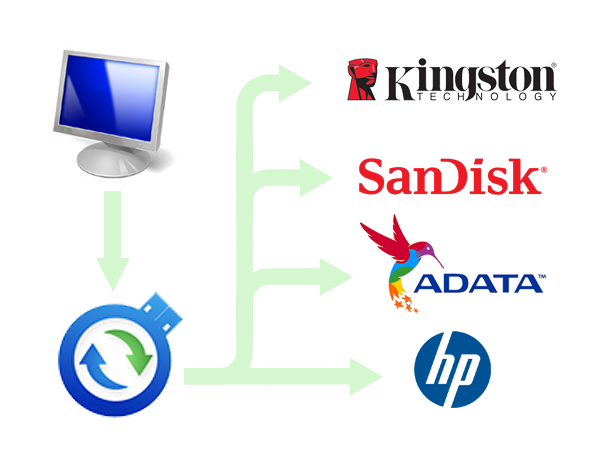
Kingston DataTraveler backup. Kingston USB drive backup and file sync.
Kingston DataTraveler USB flash drives are some of the most common flash drives in use, with Kingston being well known as one of the main flash drive manufacturers. Create a Kingston USB drive backup easily with Plug2Sync and Backup and keep your important files safe. Use our backup and file sync software to create a real time Kingston DataTraveler backup or simply to synchronize files between Windows devices using your USB drive.
SanDisk Cruzer backup. SanDisk USB flash drive backup and sync.
4Team’s innovative software has proved to be a reliable SanDisk USB flash drive backup and sync solution. Allowing its users to synchronize and backup files through automatic file mirroring, Plug2Sync and Backup works great when coupled with Sandisk’s reliable USB flash drives. You can use this versatile tool in many ways, whether to create a SanDisk Cruzer backup, sync files with your colleagues using your SanDisk USB drive, or backup Outlook to your flash drive.
ADATA DashDrive backup. Adata USB flash drive backup and file synchronization.
Offering a broad range of USB flash drives, Adata Group is an important manufacturer of memory devices. With Plug2Sync and Backup you can create an Adata DashDrive backup of your important files and folders and automatically keep your files safe as well as updated. You can use this popular Adata USB flash drive for file synchronization between Windows devices, for real time file backup and even for backing up Outlook data.
HP USB flash drive backup and automatic file sync.
HP offers a broad range of flash drives to enhance storage capabilities for your office and home PCs. 4Team’s versatile tool lets you create an HP USB flash drive backup of files and folders that you wish to keep safe. While your HP USB drive is plugged in, you can synchronize any files and folders from your PC with the HP flash drive and vice-versa. The automatic file sync capabilities of Plug2Sync and Backup and all its features can make flash drives ideal components for synchronizing files between computers, notebooks or Windows tablets as well as for backing up files and folders, or even Microsoft Outlook data.
You can read more about files and folders backup by going to the page: Real-time File Backup Software. Back up data to external hard drives or flash drives. More information about synchronizing files and folders is available on the page File Sync Software. Synchronize files via USB.